Slide

TCS 3000 Mobile App


Easy to Use
Easily start, control, and stop your TCS 3000 registers remotely from the convenience of a tablet or smartphone device.
Control Multiple TCS 3000 Registers
TCS Mobile’s intuitive interface allows you to wirelessly control one or more TCS 3000 registers simultaneously (without the need for junction boxes). TCS Mobile is compatible with ANY generation of TCS 3000 register – no upgrade necessary.
Slide
Complete Delivery Automation
TCS Mobile joins TCS 3000, TCS OnPoint, and TCS HUB to create the most sophisticated delivery automation solution on the market!
Ensure accurate deliveries, reduce the risk of operator error, eliminate data reentry problems, and help streamline billing processes.
Ensure accurate deliveries, reduce the risk of operator error, eliminate data reentry problems, and help streamline billing processes.

3.
Using your device's own cellular data, send delivery information to TCS HUB from TCS Mobile.
∎ Select a TCS 3000 Register

∎ Complete Pre-Configured Data Prompts (E.g. Tail No, Aircraft Type, Flight No, Employee ID, etc.)
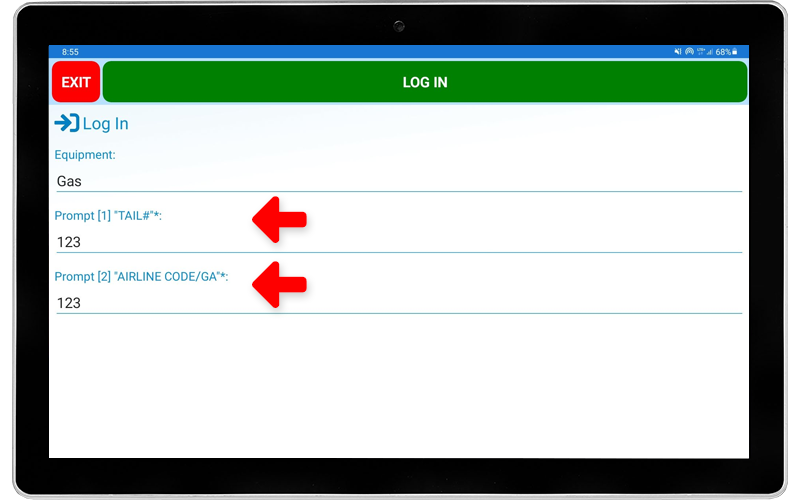
∎ Start a Delivery

∎ Select a Product

∎ Preset Batch by Volume, Mass, or Currency

∎ Monitor Delivery in Real-Time
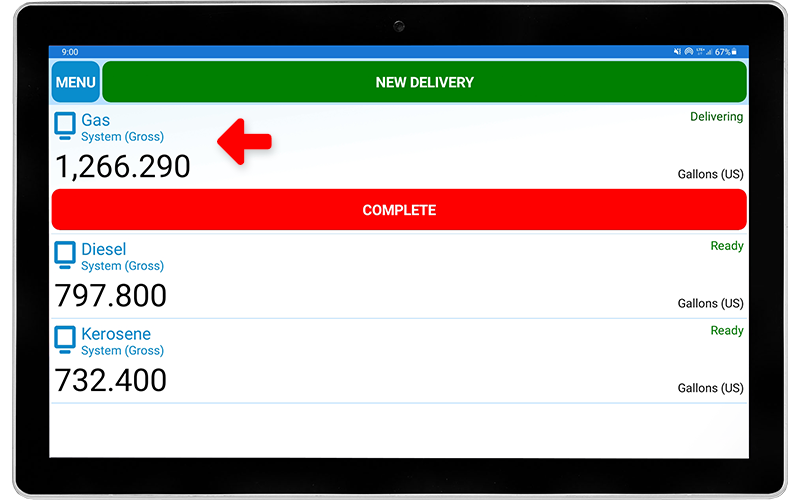
∎ Print or Display Delivery Tickets
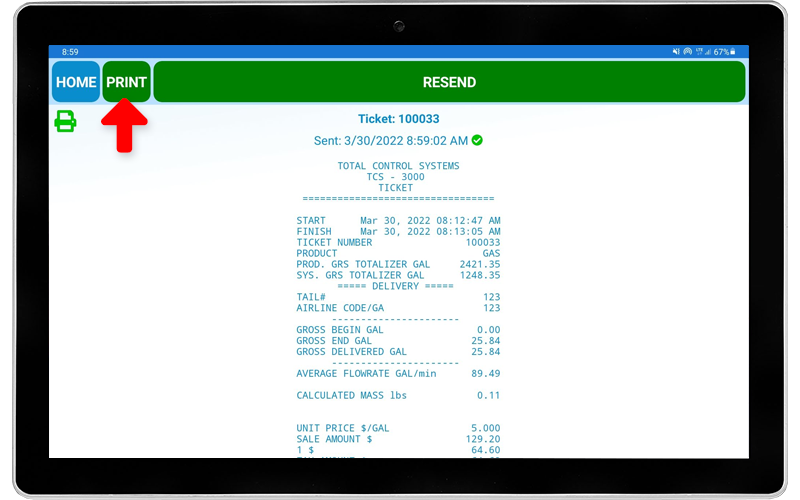
∎ Select a TCS 3000 Register
∎ Complete Pre-Configured Data Prompts
(E.g. Tail No, Aircraft Type, Flight No, Employee ID, etc.)
(E.g. Tail No, Aircraft Type, Flight No, Employee ID, etc.)
∎ Start a Delivery
∎ Select a Product
∎ Preset Batch by Volume, Mass, or Currency
∎ Monitor Delivery in Real-Time
∎ Print or Display Delivery Tickets
Completing Deliveries is Simple
Slide
Easily print or view past TCS 3000 information with TCS Mobile
Past Delivery Tickets

Coming Soon!
Calibration Reports
Shift Reports
Inventory Levels
Slide
Use TCS Mobile to automatically push data to the cloud
(Requires TCS HUB subscription)
Delivery Tickets
Inventory Levels
User Configurable Data Prompts
Density
Additive Injection
Differential Pressure
Water Content
Fueling Location

Use your device's data connection. No cell modem required.

Automatically export data from TCS HUB to 3rd party POS or accounting software.







